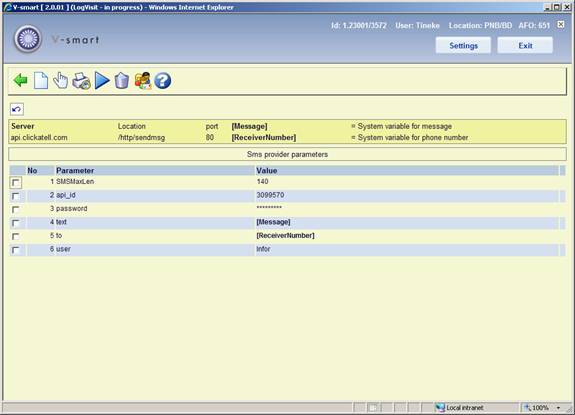
This option is for setup of parameters related to sending messages per SMS.
Please contact Infor for more information on how to set this up for your specific situation.
Sms messaging can be optionally used for some types of borrower notices. Setup for this is done in 483, as well as the contact methods in 616. Execute notices production in the normal way (via AFO 451). Then generate the actual output via AFO 452, this will send the messages to a queue. Messages are not actually sent to the provider until you go to 651 - Sms parameters and Execute the sending of the messages.
After selecting this option an overview screen will be displayed:
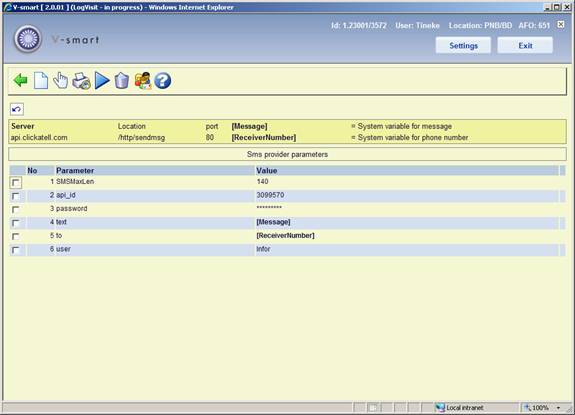
: Use this option to add a new parameters. See section 651.15.1.
: Select a line and then this option to modify an existing parameter. See section 651.15.1.
: Use this option to see details of messages sent. See section 651.15.2.
: Use this option to send the queued messages (from AFO 452) to the provider. The standard screen for scheduling processes will be displayed.
: Select a line and then this option to delete the parameter. The system will prompt for confirmation.
ReceiverNumber and Message are system variables, they cannot be deleted.
: Use this option to test the connection. See section 651.15.3.
After selecting the option or an input form will be displayed:
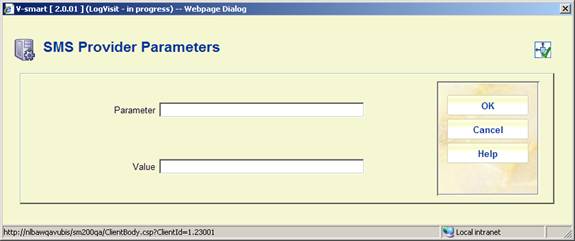
SMS providers will supply the list of their required parameters and expected connection details that you need to add here.
: Use this option to see details of messages sent. An overview screen will be displayed:

This summary shows for each sending process the date and time as well as the number of successful and unsuccessful attempts.
: Select a line and then this option to print messages from the selected run. The standard form for generating output will be displayed.
: Use this option to test the connection. An input form will be displayed:
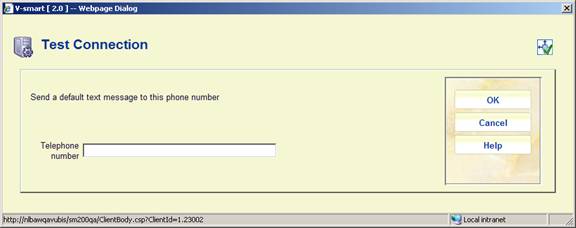
Enter a mobile phone number that can be used to test the provider parameter setup. The system will display a message whether or not the test was successful.
It is possible to launch so-called "related searches" for a record in AFO 111. A list of searches will be proposed, based upon the record contents. Setup parameters determine which indexes are included in the list.
With this menu option you can specify the fields/subfields that you want to use for the index searches, as well as the default namespace for the execution of the related searches. An input form will be displayed:

Notes
The (sub)fields shown belong to the format of the current database.
For authorities: If you have authority databases defined for use with performance data (general properties in setup in AFO 651), then only links to these databases will be proposed in the related searches list. If no databases are defined, all authority databases will be used.
· Document control - Change History
|
Version |
Date |
Change description |
Author |
||
|
1.0 |
June 2008 |
creation |
|
||
|
2.0 |
November 2009 |
Text management removed from menu; textual improvements; new options under Email/SMS parameters, SDI general parameters; new menu options input/output directory and SMS provider parameters |
|
||
|
3.0 |
March 2010 |
new option for performance data from another namespace; new setup option for related searches |
|
||
|
4.0 |
March 2011 |
new option for automatic item barcodes |
|
||